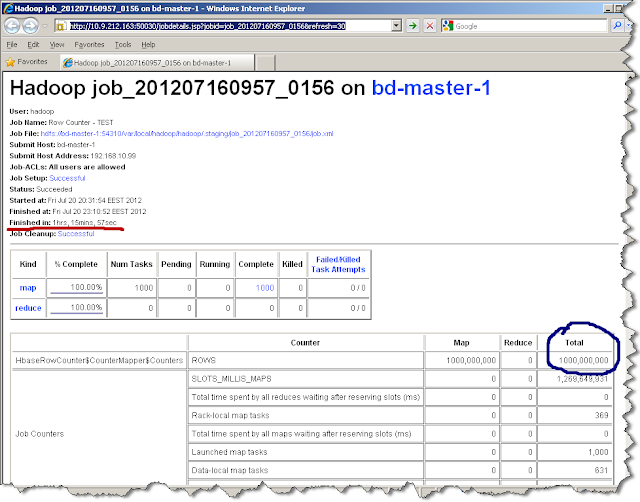Recently I installed and configured Ganglia to monitor the hadoop cluster, here are the details to install and setup the Ganglia Monitoring server. As the Ganglia RHEL rpm's have lot of dependencies, its easier to install using yum and needs internet access on the server.
Ganglia Monitoring system have the following components:
The following snapshot shows the high-level interaction of the above components:
Installation on RHEL
To install Ganglia gmond on the monitored domain, download the following rpm's from here and install using the following commands.
Also install the latest EPEL repository on the RHEL before running the following command to install the Gangalia meta server and web server.
Ganglia Monitoring system have the following components:
- gmond: The Ganglia monitoring demon that needs to be installed on all the monitored nodes
- gmetad: The Ganglia meta demon that runs on the master node and collects all the data from the monitoring demons(gmond) nodes. The gmetad component uses Round Robin Database(rrdtool) to store the data.
- Web front-end server: The web front-end server run using the httpd server written in PHP and shows the latest stats and trends in graph formats on various measured parameters.
The following snapshot shows the high-level interaction of the above components:
Installation on RHEL
To install Ganglia gmond on the monitored domain, download the following rpm's from here and install using the following commands.
rpm -ivh libconfuse-2.7-4.el6.x86_64.rpm
rpm -ivh libganglia-3.4.0-1.x86_64.rpm
rpm -ivh ganglia-gmond-3.4.0-1.x86_64.rpm
service gmond start
For installation of gmetad on the master node using yum install needs internet access on the server, please run the following commands if you are behind a firewall.
export https_proxy=proxy server:port
export http_proxy=proxy server:port
export proxy=proxy server:port
Also install the latest EPEL repository on the RHEL before running the following command to install the Gangalia meta server and web server.
yum install ganglia ganglia-gmetad ganglia-web
The above might fail due to some rpm dependencies, and these dependent component needs to be manually downloaded and installed from internet. e.g. rrdtool, dejavu-fonts etc.
Configuration of Ganglia
After installing the component configure using the configuration file for gmond, gmetad respectively as /etc/ganglia/gmond.conf and /etc/ganglia/gmetad.conf. The default configuration uses the multicast UDP messages and could be used without changes if your network supports multicast messages.
After configuration restart the services using command:
service gmond restart
service gmetad restart
service httpd restart
and open the browser with URL http://<IP of httpd server>/ganglia to start monitoring your servers :).
You might run into the following issues:
You might run into the following issues:
- httpd server is not able to run due to mod_python component, Install mod_python on httpd server if its not already installed
- URL Access issues due to permission settings in /etc/httpd/conf.d/ganglia.conf. Set the proper configuration or "Allow from all" to access during testing phase.
In the next blog I would describe the details to monitor the Hadoop components statistics using Ganglia server.